4.Enter the product key
5.Activation wizard click phone activation
7. Dial phone and If they ask:
Q: Product key for home or business
A: Home [Dial 1]
After giving installation ID final question:
Q: How many computer you want to use it
A: 1 [Dial 1]
8.You will get Confirmation ID. Use the Conf. ID then next to activate it.
HTML Code:32 bit: cscript "C:\Program Files\Microsoft Office\Office15\ospp.vbs" /dinstid64 bit: cscript "C:\Program Files (x86)\Microsoft Office\Office15\ospp.vbs" /dinstid
HTML Code:
CScript.exe "C:\Program Files\Microsoft Office\Office15\OSPP.VBS" /dstatus
How to delete your block keys in Office 2013
1. Find out your key and installation screen:cmd+admin
cscript "C:\Program Files(x86)\Microsoft Office\Office15\ospp.vbs" /dstatus[for x86 bit office on x64 bit Windows]
OR
cmd+admincscript "C:\Program Files\Microsoft Office\Office15\ospp.vbs" /dstatus[for x64 bit office on x64 bit Windows or x86 on x86]2.Delete the block key:
cmd+admin
cscript "C:\Program Files\Microsoft Office\Office15\ospp.vbs" /unpkey:KEY-VALUE[for x64 bit office on x64 bit Windows or x86 on x86]
OR
cmd+admin
cscript "C:\Program Files(x86)\Microsoft Office\Office15\ospp.vbs" /unpkey:KEY-VALUE[for x86 bit office on x64 bit Windows][Adjust Program Files or Program Files(x86) according to OS and Office version you need to enter last 5 digit like XXXXX]












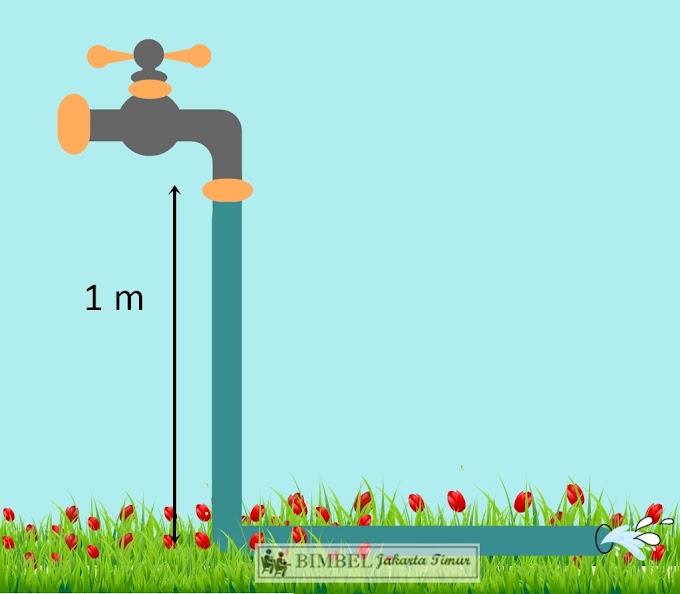








0 Komentar